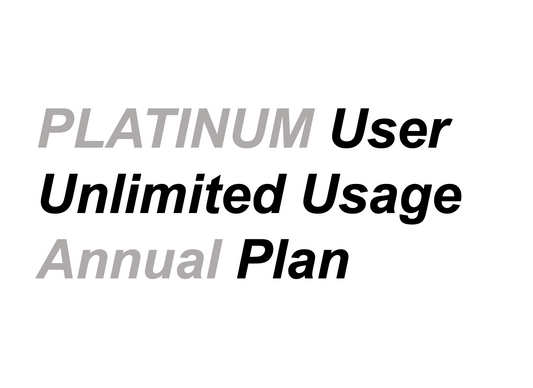Paid Plans
Free vs. Paid
| FREE User | Paid User | |
|---|---|---|
| Refer 2 Friends for Access | Necessary. | Not required. |
| Text-based Conversations | Unlimited. | Unlimited. |
| Cameo Chat 👋 | Unlimited. | Unlimited. |
| Image-based Conversations | No. | Unlimited. |
| Canvas Creator 🎨 | No. | Unlimited. |
| Voice Memos | No. | Unlimited. |
| Weekly Software Update | No. | Yes. |
| Priority for New Features | No. | Yes. |
| Dedicated Support | No. | Yes. |
| Real-time Information (weather, sports, news, etc.) | No. | Yes. |
| Ads | Yes. | No. |
Let customers speak for us
Commonly Asked Questions
Is ONE800 Apple Approved?
Yes, ONE800 is Apple Business Approved, which means that we have been thoroughly vetted by Apple to ensure that we adhere to the highest standards of safety, security, and privacy.
Apple Business Message was introduced by Apple in 2017 with the goal of providing businesses with a secure and convenient way to communicate with their customers through iMessage.
When you interact with ONE800, you can trust that you are engaging with a verified and trusted source that follows Apple's strict operating policies.
However, it is important to note that you should never engage in conversations with suspicious iCloud accounts, such as those with the email format "xxxx@icloud.com". These types of interactions are not Apple certified and may not be secure. Please use caution and only interact with trusted sources like ONE800.
How do I use ONE800?
Using ONE800 is easy! All you need is an iPhone, iPad, MacBook, Apple Watch or any device that supports iMessage. Simply click on our access portal at app.one800chat.com. From there, you can send a text message with your request, and ONE800 will respond back with the best possible solution.
Whether you need help drafting an email, generating a logo design, or just want to ask a celebrity for advice, ONE800 has got you covered. The best part is that you can access ONE800 from anywhere, so you can get help with your tasks no matter where you are. It's like having a personal assistant right in your pocket!
Does ONE800 support multiple devices?
Yes! Once you initiate a conversation with ONE800 through our access portal at app.one800chat.com, you can seamlessly continue your conversation on any of your Apple devices as long as they are all signed in to the same Apple ID. This means you can switch from your iPhone to your iPad or MacBook and pick up right where you left off without missing a beat. Enjoy the convenience of ONE800 wherever you go on your Apple devices.
Will I receive ONE800 software updates?
At ONE800, we're committed to providing our users with the best possible experience through constant software updates and feature enhancements. As a young company on the cutting edge of AI technology, we welcome all feedback and encourage our users to report any bugs or issues they encounter to support@one800chat.com. Our engineering team is dedicated to integrating new and exciting AI features, as well as improving existing ones, to bring a comprehensive and innovative chatbot experience to our users. Stay tuned for updates on new features and enhancements!
Is ONE800 safe for kids?
As parents ourselves, we understand the importance of keeping children safe online. That's why we have implemented protective measures, and various safety filters, to prevent any inappropriate content from being generated on ONE800. You can feel confident giving your kids the tools to explore their creativity and satisfy their curiosity in a safe and secure environment. We prioritize the well-being of our users, and we're committed to providing a friendly and welcoming space for everyone, including children.